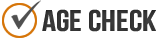
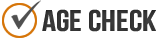
To uninstall the app please follow the Uninstall an App instructions from Shopify here: Uninstall App.
You can cancel your subscription by uninstalling the app from within your Shopify account. Follow the Uninstall an App instructions from Shopify here: Uninstall App. Please be aware that this may cancel your account in the middle of a billing period.
The most common reason for the age check not displaying on your computer or device if it's toggled on is because you've already verified your age from that computer or device. Once you've verified your age it will no longer display on your computer or device for the duration of your Remember Visitor setting.
If you installed the app after March 1 2025 be sure that the Lifter Age Check app embed is turned on in your theme settings. For further instructions follow the steps under the Turn on App Embed Instructions section. If you installed the app prior to March 1 2025 the app will work without needing to turn on the app embed in your theme settings.
The most common cause of the age check appearing on every webpage is because the browser viewing the website has been configured to block browser cookies. The Age Check app sets a browser on a visitors computer or device after they've confirmed their age in order to know that they're the correct age to view your website and that the age check doesn't need to display for them again. However, if a visitors browser is set to block browser cookies then the Age Check app doesn't have a way of knowing that visitor is the correct age so it will continue to display.
It should be noted it's usually very rare that a visitor will have their browser set to block cookies since this can have many adverse web browsing affects such as not being able to login to accounts like GMail and Facebook or being able to add products to their shopping cart on a Shopify website.
By default the Age Check's verification screen will appear on any webpage on your storefront that a visitor first arrives on as long as they haven't already recently verified their age. You can use the Page Targeting feature to either exclude the verification screen from appearing on certain webpages or define specific webpages that the verification screen is only allowed to appear on. This is useful if you only have certain products or collections on your storefront that are age restricted and don’t want the age verification screen appearing until visitors land on those product or collection pages.
When a collection page is added to your page targeting rules only the collection page itself is affected. Collection page rules don’t include the individual product pages within that collection. The rule won't apply to the product pages within that collection if you haven’t explicitly added that product page to your list as well. So for all age restricted products be sure that you add the individual products to your page targeting rules as shown in the Add Specific Product Pages to the Page Targeting Rules section.
| URL Pattern | Effect |
|---|---|
| / | Age verification will appear on the homepage. |
| /cart | Age verification will appear on the cart webpage. |
| */pages/page-name* | Age verification will appear on a specific Shopify Page webpage. |
| */search* | Age verification will appear on all search webpages. |
| */account* | Age verification will appear on all account webpages. |
| */collections/collection-name | Age verification will appear on specific collection webpage but not the products in the collection. |
| */products/product-name | Age verification will appear on specific product webpage. |
| URL Pattern | Effect |
|---|---|
| / | Age verification won't appear on the homepage. |
| /cart | Age verification won't appear on the cart webpage. |
| */pages/page-name* | Age verification won't appear on a specific Shopify Page webpage. |
| */search* | Age verification won't appear on all search webpages. |
| */account* | Age verification won't appear on all account webpages. |
| */collections/collection-name | Age verification won't appear on specific collection webpage but not the products in the collection. |
| */products/product-name | Age verification won't appear on specific product webpage. |