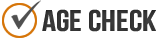Age Check Won't Show on Website
If the age check is not displaying on your website, try the following steps.
Make sure the app is successfully installed on your website.
- Go to the Dashboard page.
Under Your Status, make sure you see a message that says "The Age Check app is successfully installed on your website."
- If the status message doesn't appear, please contact support.
Launch the age check on your website in test mode by following the testing instructions.
- If the age check does not display there may be a conflict between the app and existing code on your website. Please contact support to help resolve the issue.
- If the age check displays in test mode but is not displaying on your website when accessing it normall it's likely there is a browser cookie preventing it from appearing, try these steps to resolve that:
- Delete your browser cookies. Follow these instructions depending on your browser:
Chrome
Firefox
Safari
Internet Explorer
- Once you've deleted your browser cookies, reload your website.
- If the age check still doesn't display, contact support to help resolve the issue.