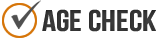
Below you'll find answers to some frequently asked questions. If you still can't find what you're looking for and need help, please contact us at: [email protected]
To uninstall the app please follow the Uninstall an App instructions from Shopify here: Uninstall App. If you're in the middle of a billing period, please contact us first to ensure you're able to continue using the app until the end of your current billing period.
In order to cancel your subscription contact us at: [email protected]. We will cancel your subscription hassle free for you and ensure you're able to continue using the app until the end of your current billing period. Shopify's billing system unfortunately does not provide for prorated charges. If you'd prefer to cancel your subscription yourself you can uninstall the app by following the Uninstall an App instructions from Shopify here: Uninstall App. Please be aware that this may cancel your account in the middle of a billing period.
The most common reason for the age check not displaying on your computer or device if it's toggled on is because you've already verified your age from that computer or device. Once you've verified your age it will no longer display on your computer or device. To further assist with that, read the Age Check Won't Show on Website page.
In some cases if you've added a large amount of content, scroll bars may appear since the content may not be able to fully display within the viewable area. This most commonly occurs when the age check displays on a tablet or mobile device. In order to resolve the issue, try reducing the amount of text in your age check, changing to a smaller font or uploading a smaller logo.
The most common cause of the age check appearing on every webpage is because the browser viewing the website has been configured to block browser cookies. The Age Check app sets a browser on a visitors computer or device after they've confirmed their age in order to know that they're the correct age to view your website and that the age check doesn't need to display for them again. However, if a visitors browser is set to block browser cookies then the Age Check app doesn't have a way of knowing that visitor is the correct age so it will continue to display.
It should be noted it's usually very rare that a visitor will have their browser set to block cookies since this can have many adverse web browsing affects such as not being able to login to accounts like GMail and Facebook or being able to add products to their shopping cart on a Shopify website.